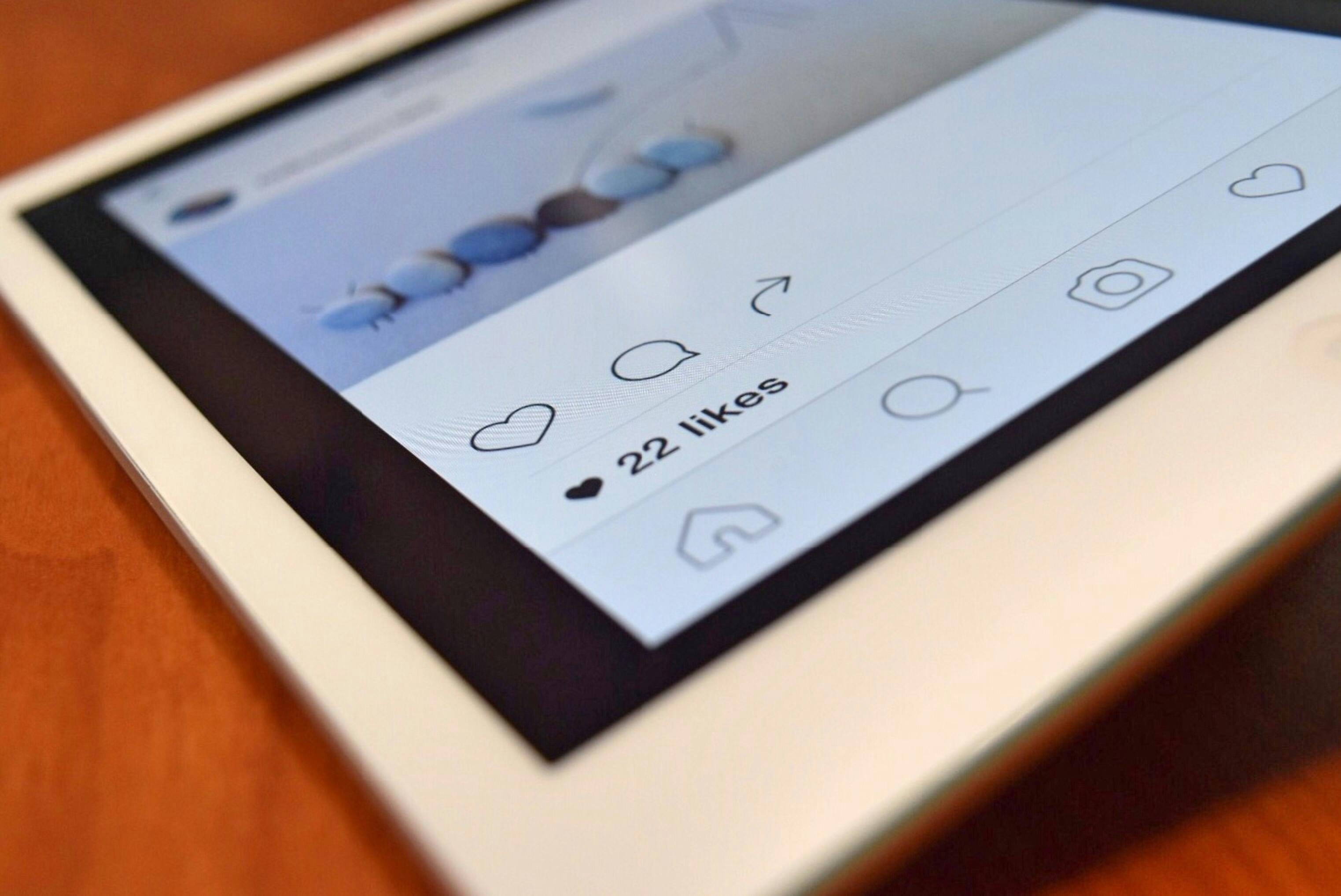Have you ever needed to quickly calculate something but didn’t have time to open the calculator? With this quick shortcut, you can solve your equation without using the calculator on your iPhone or iPad:
Here’s how:
- Unlock your iPhone.
- Swipe down on the home screen to open the search function.
- Enter your equation directly in the search bar.
Your equation will now be automatically calculated and displayed directly in the search function.