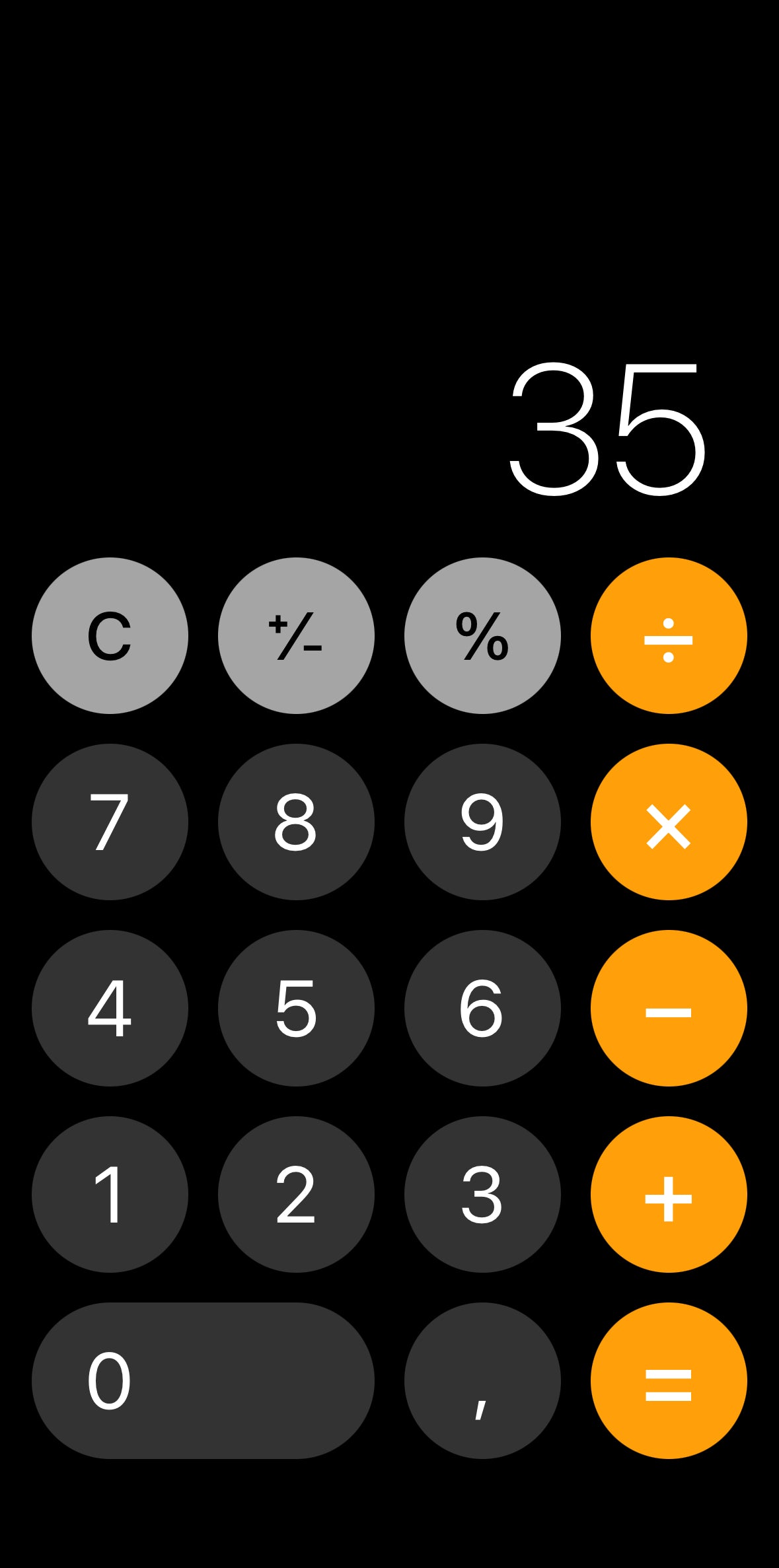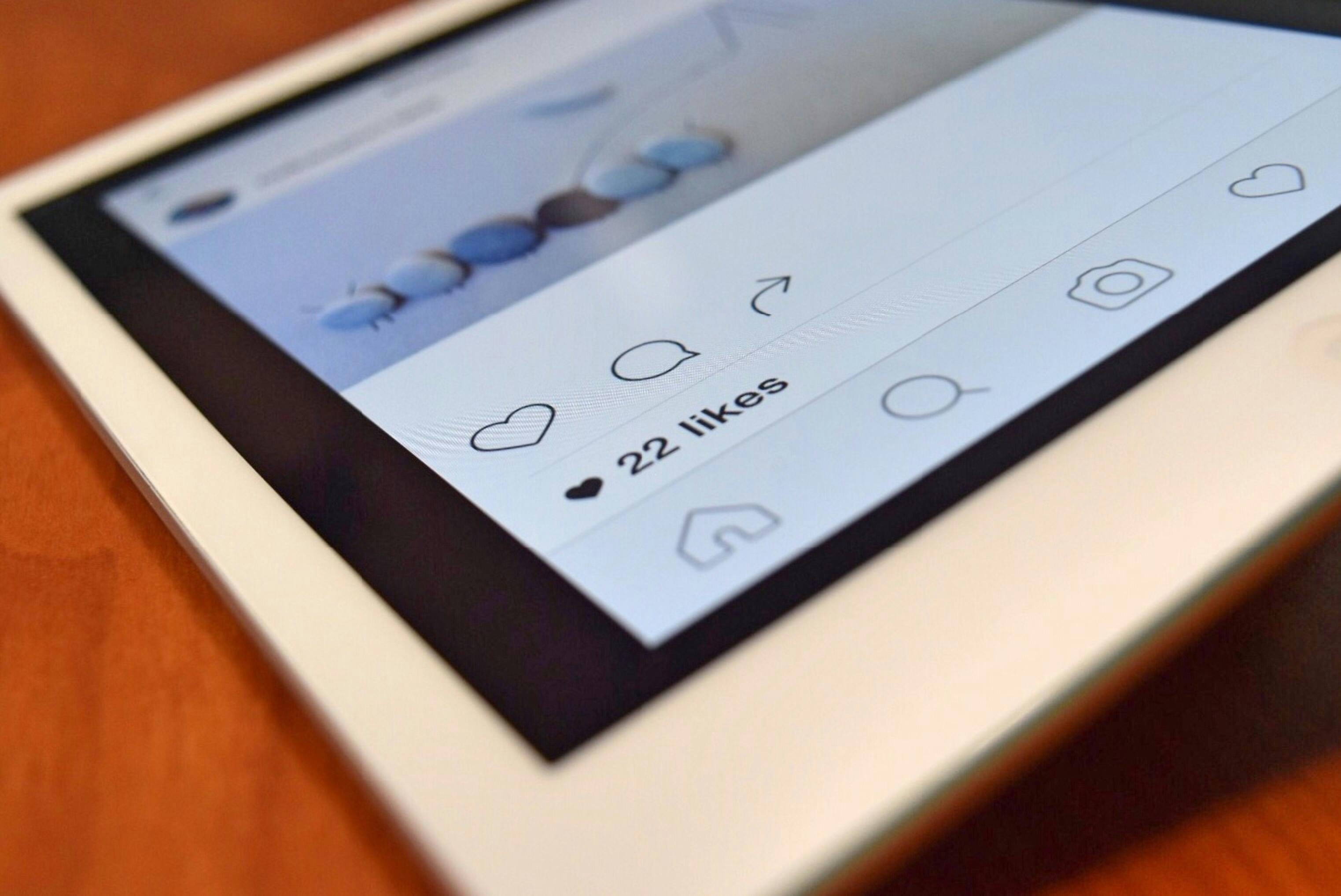Have you ever been recording something and also wanted to take a photo at the same time?
You can actually do this on your iPhone. Here is a quick guide on how to do it:
-
Open the camera app on your iPhone and start recording.
-
As soon as you start recording a video, you'll see a white button at the bottom right corner of the screen. This button allows you to take a photo while recording.
-
Tap the button to take a photo simultaneously with your video.