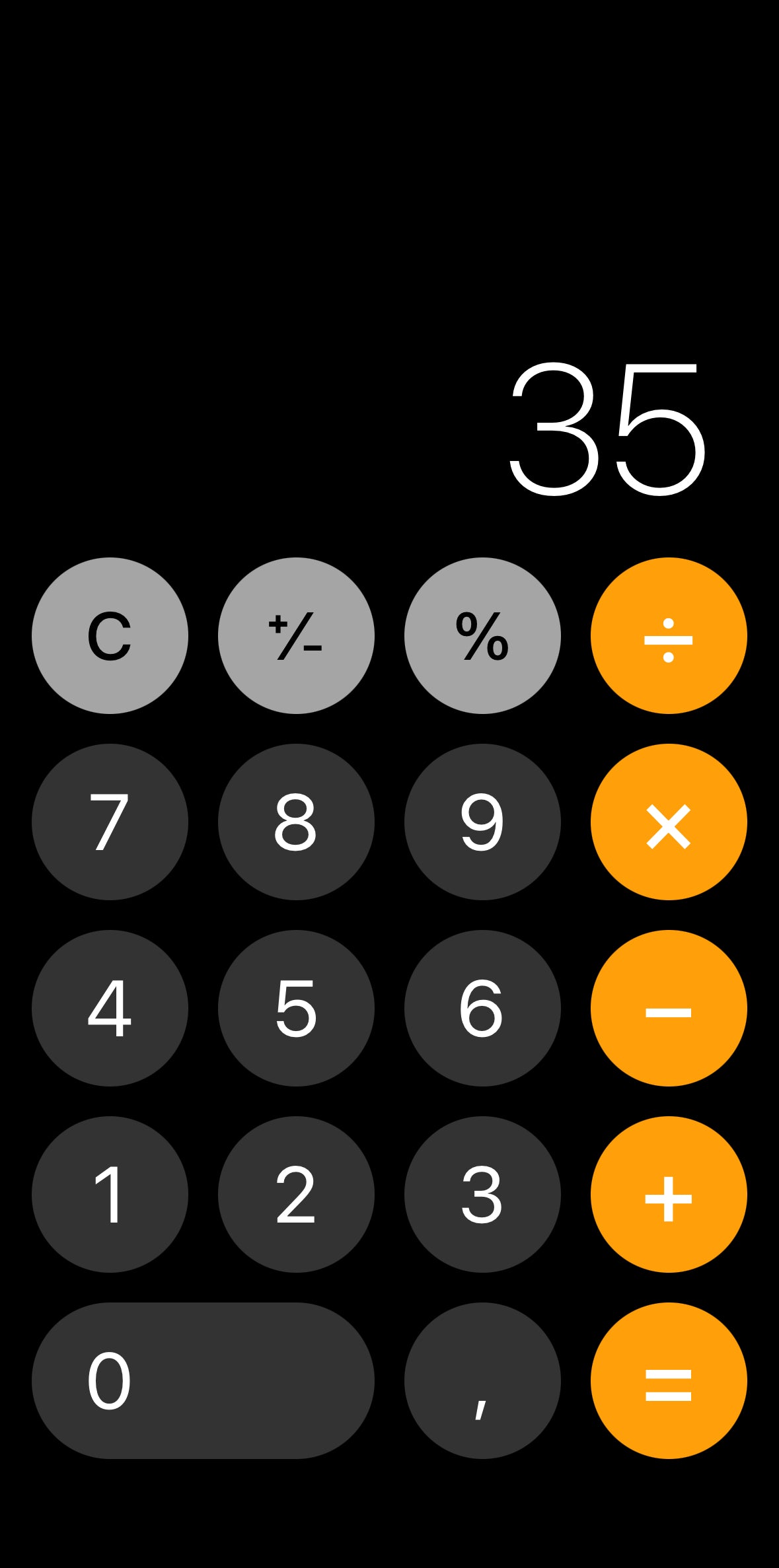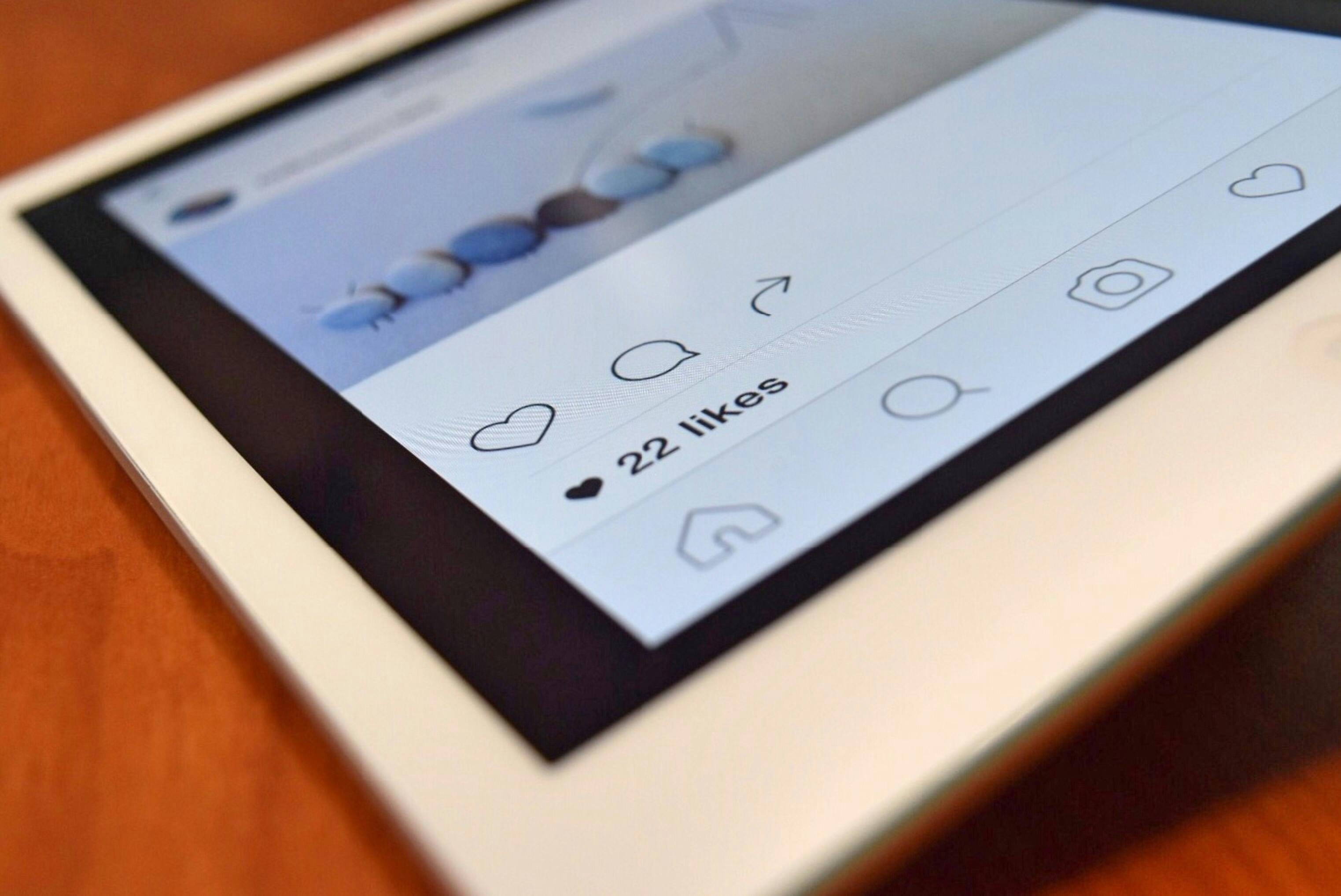Are unknown calls frustrating you too?
Not sure how to block them? Here’s a short and precise guide on how to avoid them.
- Go to 'Settings' on your iPhone.
- Tap on 'Phone'.
- Scroll down and tap on 'Silence Unknown Callers'.
- Toggle the switch to enable it.
You will now no longer receive calls from unknown people, i.e. people whose numbers you have not saved.