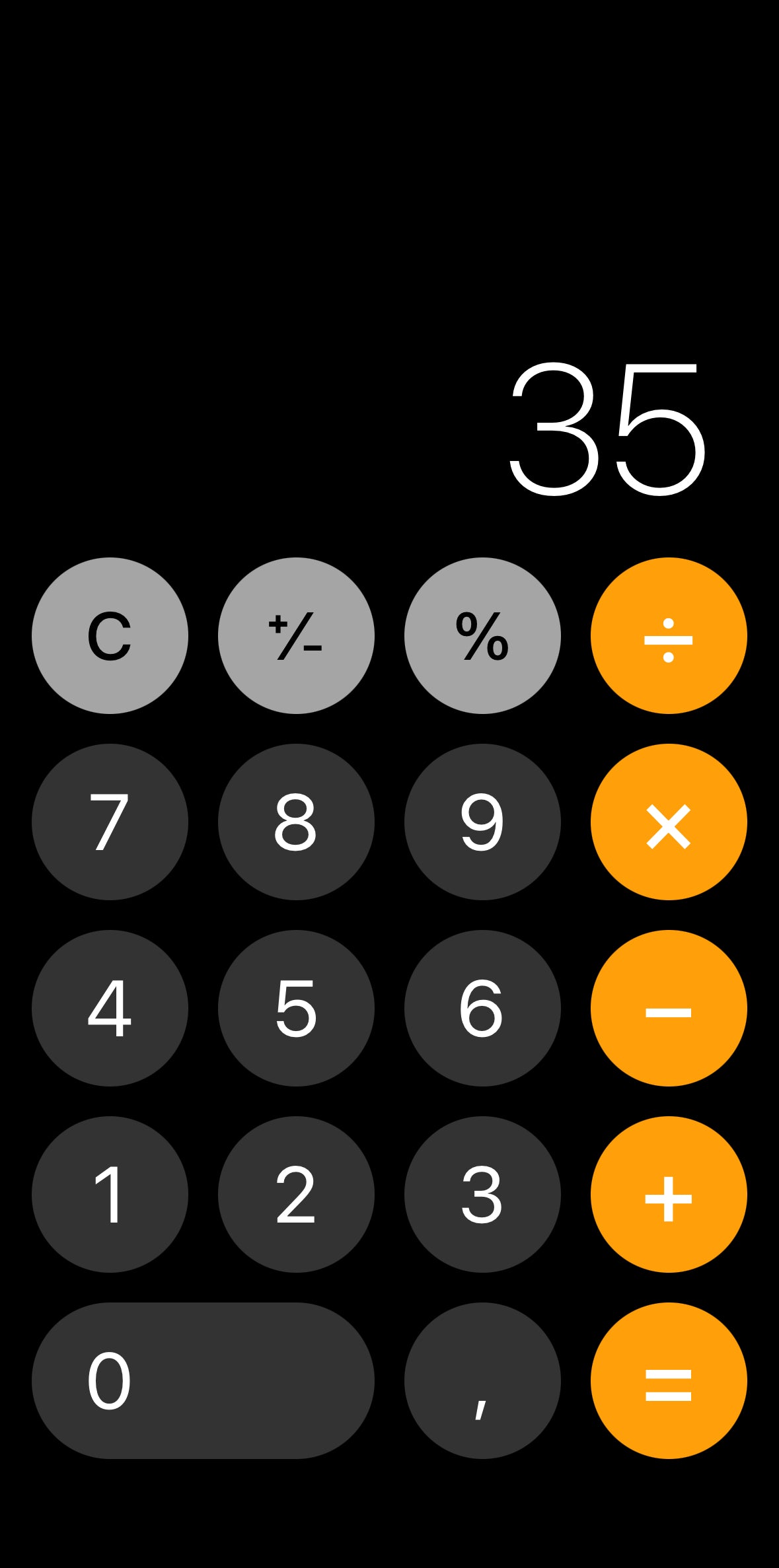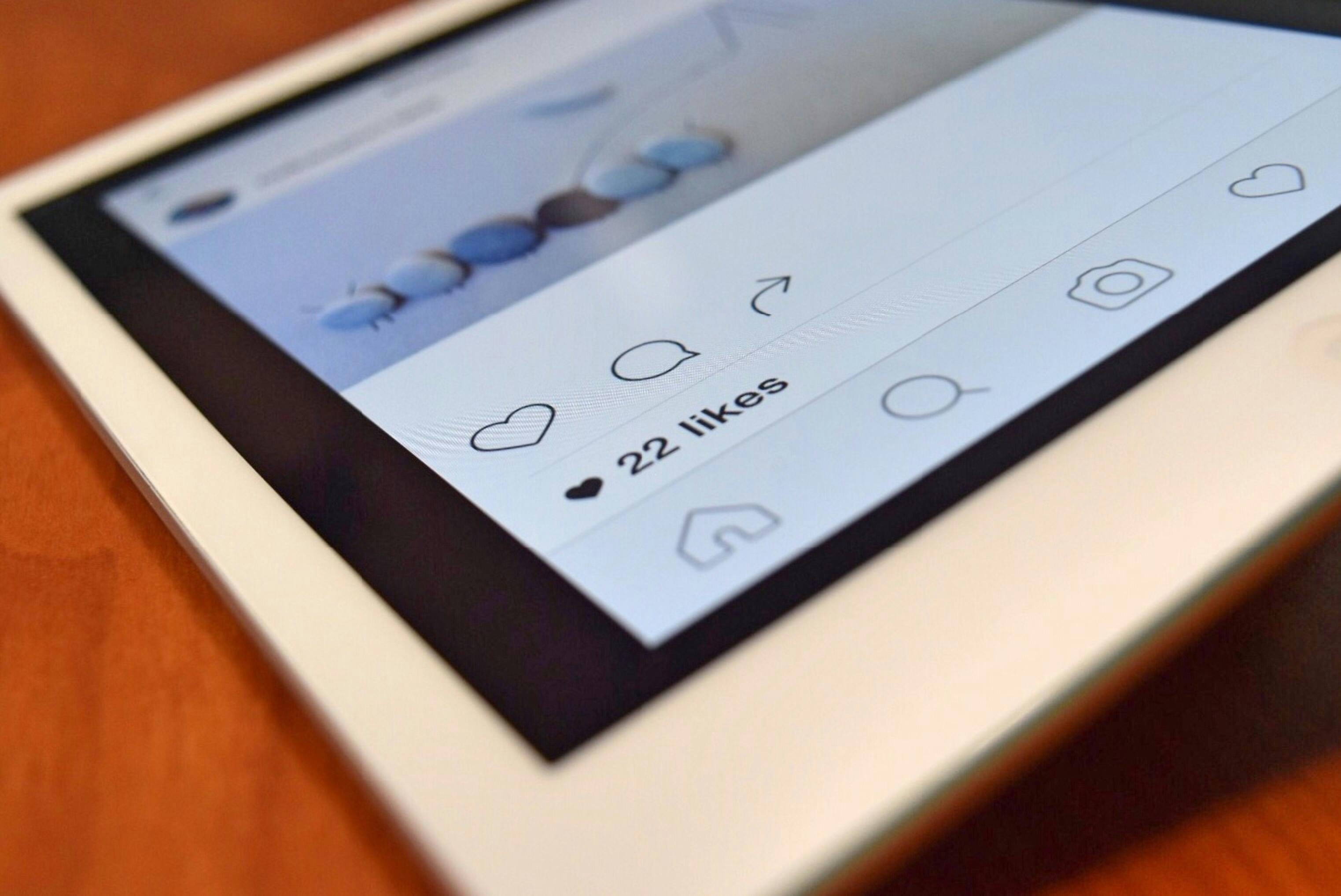If you lose your iPhone or it gets stolen, it can be a stressful experience.
Here is a guide on what to do:
If your iPhone is lost:
Think about where you have been throughout the day – sometimes you might have placed your iPhone somewhere nearby and can't find it again. You could ask a friend to call your iPhone. If you still can’t find it, you can log in to your iCloud from another device and play a loud sound on the lost iPhone.
- Log into your iCloud account from another device.
- Select the device you want to play the sound on.
- Click on "Play Sound." The device will play the sound immediately if it is connected to Wi-Fi or the internet. If the device is offline, it will play the sound the next time it connects to Wi-Fi or the internet.
If your iPhone is stolen:
The best solution in this case is to track the lost device via the "Find" app. You can use any Apple device for this (another iPhone, MacBook, iPad, etc.). However, you must have enabled "Find" on your iPhone before it went missing.
- Use the “Find” app on another device.
- Log in.
- Select the device you want to track.
- Enter the passcode for the selected device.
- Track your device.
- You also have the option to erase all data on your phone.